Here’s a new bookmark for the browser on your mobile device: m.bom.gov.au. The Bureau of Meteorology has finally released its new mobile website, formatted for smart phones and tablet computers.
The site joins several applications that are already available for the iPhone, iPad and Android devices, so if you’re deciding whether to bring that umbrella, who should you turn to?
Over three days I road-tested the Bureau’s new mobile site, Fairfax’s Weatherzone app, and Yahoo!‘s weather app.
The Bureau’s mobile site
The site features current weather and a seven-day forecast for your location, or for different locations that you can enter by postcode or text search. Rain radar loops are just a screen tap away, and 24-hour forecasts are broken down into three-hour chunks.
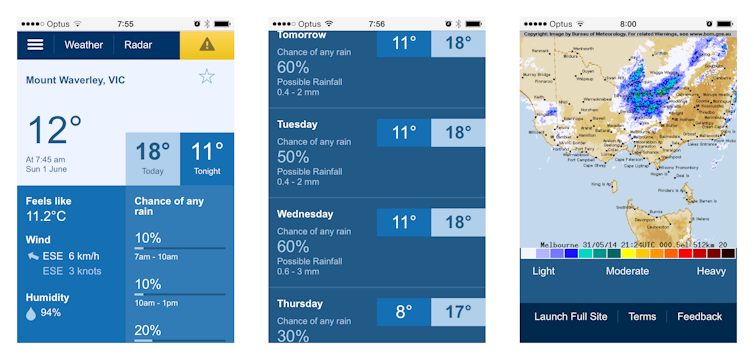
The forecast provided by the mobile site is identical to the Bureau’s official forecast. How is it compiled?
The process begins with a statistical technique (called a consensus forecast), which compares global numerical weather prediction (NWP) forecasts from several international agencies with the Australian NWP.
A computer program then weights each forecast by its accuracy in recent weeks, and returns a forecast for Australia (or, more precisely, for each square of a grid map superimposed onto Australia).
Trained forecasters then manipulate the gridded forecast fields to make the predictions found on the mobile site. For instance, they might spot things known to cause extreme rainfall, which is generally poorly predicted by models. They will also issue weather warnings if required.
When you search for your suburb, the Bureau’s server will find the nearest grid point, which would be within a couple of kilometres, and then return a simple yet specific forecast to your phone, complete with temperature, apparent temperature (what it “feels like”), humidity, wind speed and direction, and chance of rain.
The mobile site is a skimmed-down version of the Bureau’s main website, touted as the most-visited government web page. Last year the main site began carrying commercial advertising – there are no ads on the mobile site (for now, at least).
Weatherzone
The Weatherzone app has both paid and free versions. It has a slick interface and a wider range of products than the Bureau’s mobile site, including real-time satellite imagery and lightning (great if storm chasing is your thing). There are also am and pm wind forecasts, sunrise and sunset times, and ultraviolet index alerts.
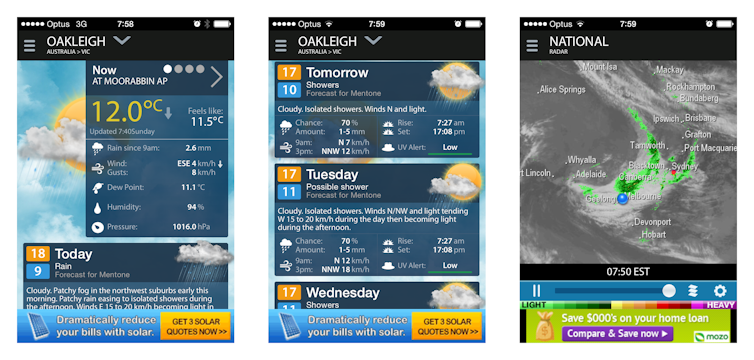
When I searched for my local forecast, Weatherzone provided me with a forecast for Mentone, southeast of Melbourne – some 12 km away from where I was at the time. This relative lack of fine spatial scale reflects the procedure used by Weatherzone to make the forecasts.
In the short term (up to 48 hours), Weatherzone uses a system called Opticast, which takes a set of NWP forecasts (the company doesn’t say which ones), compares their recent performance against the Bureau’s observations, and then uses a statistical technique called downscaling to produce a forecast that is superior to the model output alone.
However, longer-term forecasts (up to a week) are based on manual forecaster input, and are probably carried out at the town level, rather than the finer grid used by the Bureau.
Paying for the “Weatherzone Plus” version (A$2.49 in the iPhone App Store) will get rid of the annoying banner advertising and gives you access to extra features, including pollen forecasts and high-resolution radar images.
Yahoo!
The Yahoo! weather app looks like a sexier version of the default iPhone weather app, with a background of Flickr photos from your current location. You get a basic seven-day forecast and a detailed forecast for the current day.
I really like the interactive maps provided by this app. As well as the radar overlay shown below, you can bring up a real-time surface temperature, wind speed or satellite cloud overlay.
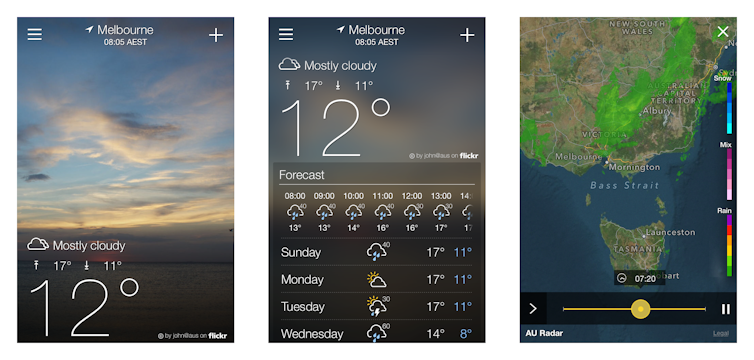
Yahoo! gets its weather and forecast data from Weather Underground, which uses NWP input and a network of over 34,000 observing sites, including 16,000 “personal weather stations” – a kind of crowdsourced weather network. (In contrast, the Bureau maintains its own network of weather stations, and Weatherzone uses the Bureau’s data, which is publicly available).
Weather Underground uses similar statistical tricks to Weatherzone to improve its forecasts, but its crowdsourced observations means its observation data may not always be reliable.
Road Test
As a rough and ready comparison, I looked at each app’s forecasts for the three days starting at 8:00 am on Sunday June 1, and compared them to the observations from Moorabbin Airport, the nearest Bureau weather station.
All of the maximum temperature forecasts were too high, with the Bureau slightly worse (although this might be unfair because the Bureau forecast was localised to Glen Waverley while both Weatherzone and Yahoo! used Mentone). The Weatherzone app hit the bullseye for the minimum temperatures for each of the three days, but the other forecasts were also very close.
Both the Bureau and Weatherzone correctly called the amount of rain on each day (Yahoo! predicts only the chance of rain, not the amount). But the Bureau offered a narrower prediction (0.4-2mm for each day, compared with Weatherzone’s 1-5mm), indicating that the Bureau’s forecast was more skilful.
The verdict
Aesthetics: Yahoo! wins hands-down with stunning background imagery and layout. Weatherzone’s banner ads are a bit of a turn-off. The Bureau’s simple design looks good and is essential for fast page loading.
Location: I like that the Bureau’s mobile site localised my forecast to the nearest suburb. The apps pretended to do this by showing my location, but closer inspection revealed that the forecast was actually for somewhere else nearby.
Features: The Bureau lacks some of features available on the other apps. The Yahoo! app is certainly the most powerful and customisable.
Accuracy: The Bureau, with its large staff of forecasters, has more human skill at its disposal than the competition, which should help it refine the models’ output more accurately. Without a detailed statistical analysis it’s impossible to say which forecast is the “best”, but I’d put my money on the Bureau.

Beware the invisi-drizzle!
I carried out one final test on Tuesday June 3, shortly before hopping on my bike to ride to campus. The sky looked bleak, so I checked the radar on the Bureau’s mobile site: all clear except for a couple of minor bands over The Bay, so I opted against my raincoat.
I made the classic mistake of assuming the radar sees everything. In fact, the strength of the radar echo drops off very steeply for smaller raindrops. The tiny drizzle drops in the air were invisible to the radar, but I got soaked anyway. Sadly, there’s not an app for that.

